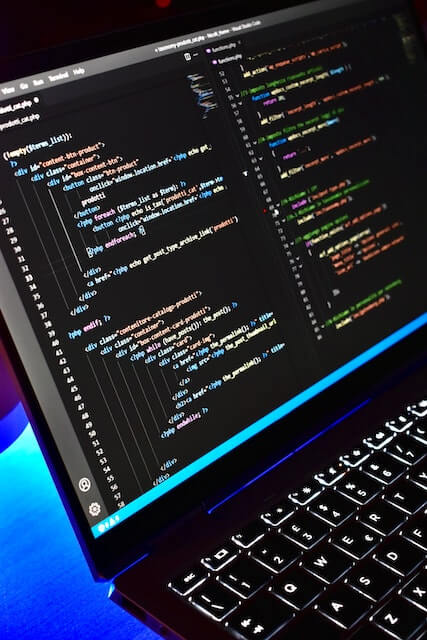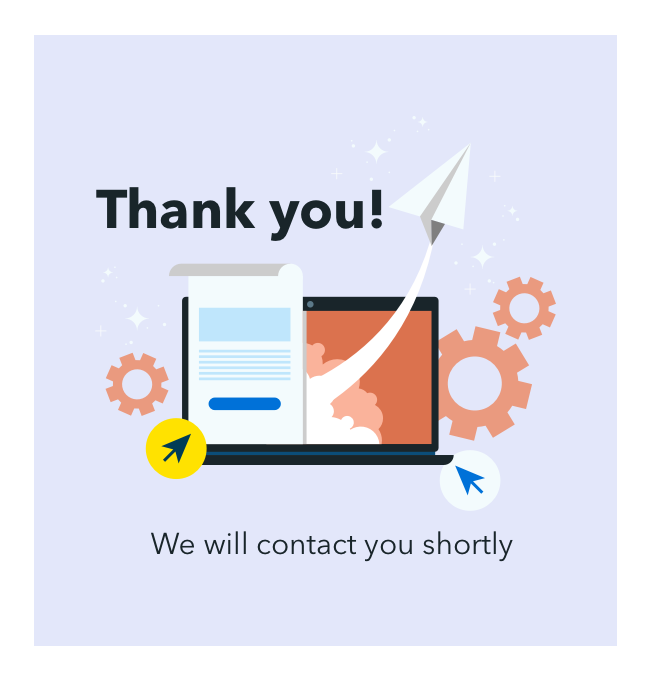Communication Tools for Your Virtual Team: NCube Review
One of the most popular options is virtual staff augmentation. It’s an outsourcing cooperation model in which an agency supplies remote employees to work closely with your in-house team. Staff augmentation means complete integration of remote employees into the client’s processes and workflow. They communicate directly with the client’s staff and team leaders. This cooperation model is typically associated with the following goals:
- Involving talents with better skills than can be found locally;
- Lowering operating costs;
- Achieving flexibility to scale your in-house staff up and down easily.
How does it work?
The model typically involves a client, staff vendors, and employees available for remote work. A company that supplies you with employees operates according to the terms outlined in your contract. That means, an extended team is completely integrated into the general workflow, which ups the speed of turnaround and streamlines the communication.
Many staff providers are open to sending a list of their candidates before you sign anything up, no strings attached. This way you can see and evaluate the potential of their recruitment strategy. Staff augmentation process usually consists of the following steps:
- Outlining competence requirements for a project;
- The company conducts interviews with candidates and assesses their skills;
- You get a list of their best shots;
- You schedule an interview with them;
- You approve or disapprove of candidates;
- Contract sign if you want to hire a full-time employee.
Some companies choose this strategy at the outset of a project, while for others it makes sense to bring in extra hands right before product release.
What kind of projects does it suit?
- Multi-year projects with an unstable set of requirements, which requires a high degree of flexibility to adjust to the fast-changing market conditions.
- Core project where you need specialized expertise ready to jump in and work straight away.
- Additional projects (or product features) in which you don’t want your core team to participate.
Communication tools for virtual teams

Keeping everyone on the same page is key to the success of any project, especially when it comes to a distributed team. Therefore, companies use a wide range of communication tools to keep their team members connected.
Best business communication tools
- Slack is suitable for development teams of all sizes. It’s an all-purpose communicating channel used for everything – from committing and reviewing code to bug fix and deployment management. Some companies build their own integrations while others prefer off-the-shelf solutions from the Slack App Directory.
- Skype for Business is custom-made for businesses of all sizes that manage distributed staff because it allows multi-party calls with HD resolution and screen sharing options. Additionally, it is compatible with any device, which means you can use it anywhere.
- Zoom is used by enterprises, SMBs, educational institutions, and healthcare trends. It’s an easy way to group participants for online collaboration and training. Zoom is less user-friendly for quick chats than Skype for business, but it boasts a top-notch quality of video streaming.
- Google Hangouts and GoToMeeting are great for large group calls and video conferences. Even if you need to hold a conference involving 10+ people – they are fast enough to stream without lag and works well with a slow internet connection. GoToMeeting lets you take control of another user’s screen and has built-in video recording.
Our teams at NCube are equipped with Slack, Skype, Slack, Skype, Google Hangouts and Google Meet, a novel and enterprise-friendly version of Hangouts.
Project management tools for business

Collaboration tools are as important as communication ones – they drive projects forward by helping your team get things done. The choice is mainly bound to the type of project you manage.
- For smaller team, possibly startups – Trello, Asana, Basecamp.
- For enterprises and large companies that require complex project management tools to run multiple teams – Jira, Confluence, Zoho Sprints, Teamwork Projects.
- Tools of the trade for software teams – Github, Pivotal Tracker, Active Collab, VersionOne.
File management tools
It is essential for virtual teams to access, edit and share files with their colleagues. There is a wide array of file management tools that let team members do just that.
- Google-powered tools. Google Docs, Sheets, and Slides are ideal for distributed teams due to their simultaneous editing and automatic saving features. Additionally, the offline mode makes it a lot easier to have files at hand with no Internet connection.
- Single-purpose file management tools. Evernote Business, Templafy, Glasscubes, FileCenter – these tools are great for large businesses as they offer multi-user access and allow to store all files in one place. They have an offline mode and are compatible with most devices.
- File sharing. For sharing non-doc type of files like videos or photos, you might want to use a stand-alone file sharing tool that your team members can access from any device. Our choices are DropBox, Google Drive, OneDrive, ZohoDocs. All of these tools have built-in collaboration options and are cloud-based.
Benefits of virtual staff
While having numerous advantages, an augmented model requires effective communication between the client, in-house and remote employees.
- Scalable development capacity. Adapting the size of your staff to ramp up your development capacity or increase output when needed is something that allows to keep up with the requirements of the fast-changing market.
- Reduced cost of operation, without sacrificing quality. Staff augmentation is a way to bring in world-class talent on a low budget. Since you don’t need to cover costs like insurance, bonuses, vacations, sick leaves – you’ll get a lower overall cost of operation.
- Faster time to market. Involving the right talent in weeks without the need to train new hires is also essential for improving your time-to-market.
- Involving offshore specialists with unique and rare expertise having insight into far-flung markets, the culture of foreign countries, and the secrets of running a business locally.
A short afterword

Staff augmentation provides many benefits, but it comes with its challenges. The main question you need to answer is whether you can establish effective communication processes and team-to-team cooperation. To achieve that goal, you need to:
- Invest into project management and communication tools;
- Establish mature processes;
- Obtain a remote-first mindset and foster remote culture.
Overall, the possibilities of team augmentation are endless – from hiring the world’s finest minds to reducing costs of development and operations.
Recommended articles