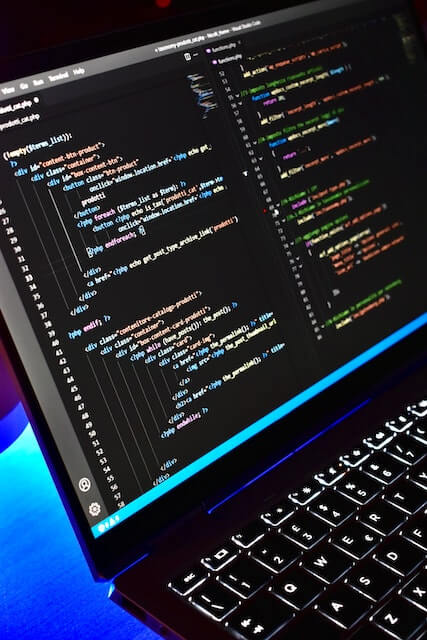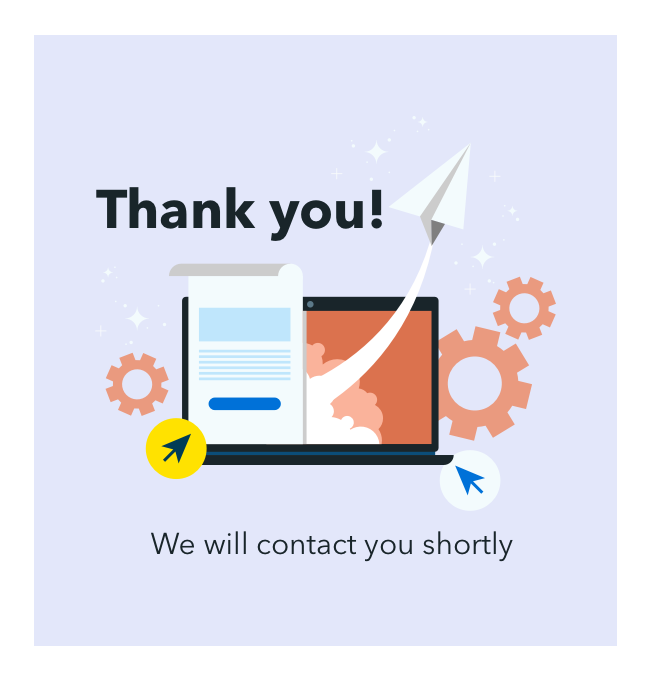Getting Virtual Teams Right: The Best Way to Manage a Virtual Team

Chances are high you have never imagined that your company would be a distributed one.
Then you notice that Bob works from home most of the week. Mary moves to another state but keeps her old job. And thanks to the freelance workforce you can potentially cut the budget for content management to $700.
Considering that you need a part-time software architect, which you can’t hire locally for all the money in the world, and that your friend successfully runs a distributed team for 3 years – before you know it, you begin to build your own virtual team.
This is when you learn how hard it is to manage employees without seeing them regularly. So if you are looking for tips on the best way to manage a virtual team, then this article is for you.
Understanding virtual teams
What is a virtual team? It’s a geographically distributed team that works on the same project.
For employees, being part of a virtual team (or as it’s frequently called “ working out-of-the-office”) means improved work-life balance and getting the desired flexibility to work from home or anywhere in the world.
It’s managers who are actually in a less favorable spot. For most of them running a remote team means staying glued to the screens for hours on end. It’s them who are accountable that this mode of work…actually works.
So, the question is, how to manage a virtual team in an effective way? In this article, we describe the challenges of modern virtual teams in an attempt to find actionable solutions. But first of all, let’s have a look at the pros and cons of virtual teams in case you are contemplating setting up a virtual team.
Advantages of virtual teams:
- Possibility to work with the best talent, no matter their location
- Members of virtual teams are proven to be more productive, engaged and motivated
- High employee retention as compared to traditional teams
- Virtual teams help save costs if you are on a shoestring budget
Drawbacks of virtual teams:
- Lots of effort goes into establishing transparent processes and trust
- Dependence on technology in terms of work and communication
- Team members are often isolated socially and detached from each other
- The distrust that often occurs between team members and management prevents fruitful work
What you need to know about managing virtual teams

Running a successful virtual team suggests not only relying on technology for the team to synchronize but also using your strengths as a manager to foster a candid relationship inside the group.
The main virtual team challenges:
- Keeping the team’s productivity on track so it hits the goals. How to make sure everyone works for the results, not just for the sake of working?
- To help team members overcome communication roadblocks. How to communicate effectively despite the time zones?
- To build trust between team members and management. What if someone runs into a problem and won’t be able to communicate it due to distrust?
Step 1. Keep your virtual team productive by setting up processes
Well-established processes have everything to do with keeping your virtual team productive. Those provide directions for the team to follow in order to achieve a goal. The foil to the processes is regular reporting that enables management to keep the project under control.
In terms of virtual team management, having a Standard Operating Procedure (SOP) in place is one way to establish mature business processes. An SOP a step-by-step guide to performing vital operations.
Why does your team need it? With an SOP you can achieve predictability and keep the quality of product on par.
An SOP is usually based off of knowledge of the process in which the team members are involved. One way to create an SOP is to ask each team member to document what tasks they perform. It usually starts with describing and documenting daily activities of each team member. It isn’t the easiest of tasks, but definitely pays off in terms of building work processes.
The biggest asset of an SOP is that it reduces the need for requesting regular updates. Knowing exactly what a team member does at any point of time is vital in a distributed environment. This eliminates the headache of having to reach out to the team to ask about every move.
With a documented SOP, everyone on the team knows what they do and why, which is extremely important for virtual teams not to lose a sense of purpose. Having a guideline for vital processes also makes it easier to onboard new hires.
Step 2. Make use of project management tools to keep your team engaged
Virtual team collaboration tools drive projects forward and let the team get things done. Some of the widely used tools are:
- Trello, Asana, Basecamp for small teams.
- Jira, Confluence, VersionOne for large distributed teams in an enterprise setting.
- GitHub or GitLab, Pivotal Tracker, Active Collab, VersionOne for software development teams.
The choice of a tool is bound to the type of project. Most software teams use GitHub to collaborate and manage their activities.
Step 3. Overcome communication roadblocks
Good communication is the cornerstone of any relationship. Professional relationships are no exception. Poor communication can become the biggest roadblock for a virtual team.
The most common problems in communication within virtual teams are misunderstanding and lack of communication.
Misunderstanding
In a distributed team environment, there is always a chance for ambiguity to slip in. The only way to overcome misunderstanding caused by ambiguity is by asking for clarification whenever necessary. As a leader, you should emphasize the significance of being on the same page and understanding everything the way it is meant.
Some things are hard to explain in text-based communication. Thus, when talking about complex concepts, it’s best to do it using a video conference tool. Face-to-face communication is proven to increase understanding between parties.
Virtual teams are often diverse, with team members having different English proficiency. Using local jargon or obscure language leaves room for misinterpretation, which in most cases leads to misunderstanding. It’s a good idea to suggest that employees avoid colloquial speech in communication. Overall, you can improve communication by providing guidelines that encapsulate what kind of messages should be sent through which channels.
Lack of communication
How often your team communicates impacts productiveness. If you can’t get a hold of a team member for a critical update, you automatically risk missing a deadline.
Virtual teams usually communicate on a different schedule. The kind of communication where a team member can’t get an immediate response (asynchronous communication) calls for a communication guideline. As a leader, it’s your responsibility to make it a rule for your team to communicate frequently and provide regular updates about their allocated tasks.
But most importantly, you need to promote a culture of communication yourself. By being an effective communicator, providing regular updates and holding daily check-ins, you set an example for the entire team.
Your team is probably distributed across time zones, so making the most of the cross-over hours should be your priority one. These hours are ideal for daily check-ins and weekly meetings with your team. If you don’t have such “golden hours,” make sure your team has enough responsibility to function autonomously. Don’t underestimate regular meetings with each team member because those help immensely in building personal connections.
Step 4. Use communication tools

Communication tools entail text chat apps and tools for video conferencing. The good news for virtual teams is that this technology provides an easy and fun way to connect.
- Slack, a tool and a virtual headquarter that is at the heart of text-based communication of teams of all sizes.
- Discord, a text chat app that is fun to use and has a voice-over feature.
- Skype for Business is a tailor-made tool for businesses of all shapes and forms that allows multi-party calls with HD resolution and screen sharing options.
- Zoom is an easy way to group participants for online collaboration and training.
- Google Hangouts and GoToMeeting are excellent choices for video calls that involve multiple parties.
- Adobe Connect allows to deliver information to 100+ attendees. Attendees can also use the chat function to ask questions and trade banter.
Step 5. Create a sense of connection
Most companies that have virtual employees want them to be an extension of the company, rather than something that exists autonomously. That can be achieved when people feel connected to other team members and the company. Virtual employees are at their best when they can express their identity and celebrate achievements with the rest of the team.
How to create that sense of connection? Get to know your team. Work should not be the only topic to discuss inside your virtual group. Nothing helps to promote the team spirit better than having common interests with coworkers. It’s harder to do remotely because it takes a conscious effort of finding the time for these activities.
The first step here may be creating a non-work related Slack channel where the team members can chat about their hobbies, passions and share photos of their workplaces, for a sample. As a manager, you can break the ice by taking the first step.
During face-to-face interaction find time for small talk. Get to know people’s lifestyle, hobbies, passions, find touch points and give enough space to build a healthy relationship.
A good example here is Zapier, known as a leading virtual team and remote-first technology company that occasionally hosts virtual dance parties to help its remote employees to feel connected. Some simpler ideas can be having a weekly Google Hangout with all team members, chats with coworkers chosen at random and annual all-team meetings in headquarters. These events allow to get acquainted in person, build camaraderie and have fun together.
Virtual teamwork doesn’t necessarily have to mean only virtual communication. To ward off the feeling of isolation in employees, remote-first companies like Zapier and Digital Ocean organize occasional and yearly meetups where team members can meet and bond. It’s a good idea to take a trip to a remote destination with your team to celebrate success or an achieved milestone. During the trip, you can get to know team members outside work as well as to plan your next steps in business.
Step 6. Promoting trust in your virtual team

Teams can’t function if team members don’t trust each other. Building trust inside traditional teams is difficult enough, but it’s even harder in a virtual environment.
The best moment to build trust is at the onset of a virtual team. At this stage team members tend to give each other the benefit of the doubt. When working hard towards a common goal since day one, teammates have no other choice than to trust each other.
Newly-minted teams can produce impressive results. What you can do to build trust inside your virtual team is to be informative about the competence of each team member and to set clear, understandable goals.
The second and most complicated step is building interpersonal trust. A popular belief is that we tend to trust people who share our interests because we consider them to be similar to us. It seems that we know them well enough to predict their actions, and as such, we can trust them.
You can develop trust by encouraging team members to learn each other’s interests, lifestyles, and passions. On your part, strive to show the team that you genuinely care about them, and they will feel appreciated.
Afterword
Virtual teams are wildly popular nowadays, deeply affecting the way companies operate. Given that more and more people join the virtual workforce each year, it’s essential to find ways of managing far-flung teams.
Although the team members are dispersed all over the world, it’s still possible to establish mature processes, communication, and build trustful relationships with the team members.
Thanks to the exuberance of collaboration and communication tools available on the market, there are no significant obstacles to build and run a virtual team as successfully as an in-house one.
To produce excellent results, your team needs to comprehend the company’s processes. Use the pattern of Standard Operation Procedure to set up the processes for your virtual team. The SOP eliminates the crucial W questions – what is done, who does it and why.
It’s vital to build a rapport with every team member. Communication needs to be regular and clear to make sure everyone is on the same page. There are also some strategies that allow to eliminate misunderstanding and lack of communication inside the team.
Good relationships at work always go the extra mile for the managers. Building one is a way to empower the team members to produce great work and stay aligned with the rest of the team, despite the distance. The beginning of a project is a sweet spot for building trust, which can further be supported by interpersonal communication.
Benefits of building a virtual team with NCube
We at NCube have 11 years’ experience in building effective virtual teams for software development. A huge part of our success as a staff augmentation provider has been in helping our Clients establish communication processes and an environment where their virtual team members could thrive.
Find out how we can augment your development team by contacting us.
Recommended articles