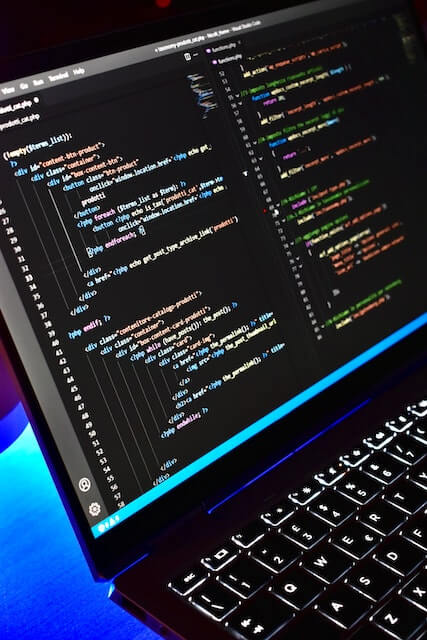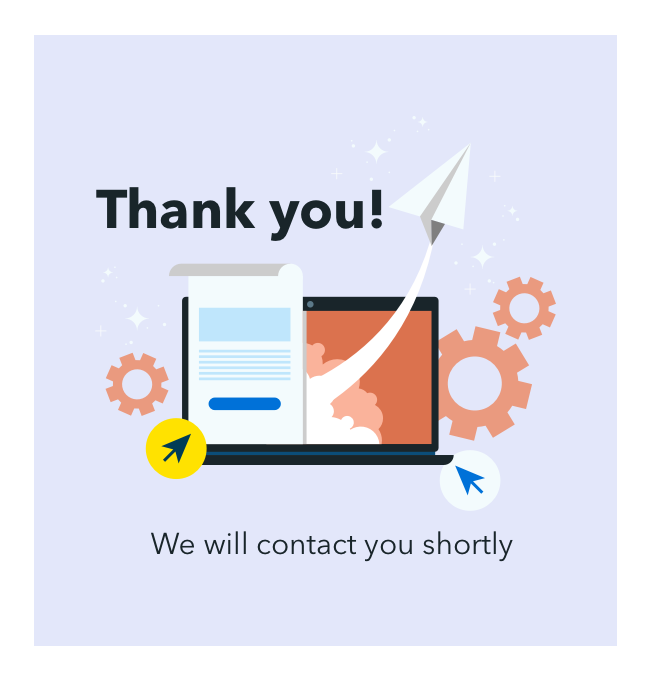Augmented Reality Android Development: How to Build an App

Augmented Reality (AR) is one of the most popular fields in Android app development – it’s widely applied to enhance experiences, or create new ones altogether in such fields as entertainment, gaming, healthcare, education, retail, business, and more. This makes Augmented Reality Android development a viable business idea, no matter your business vertical. This post is our take on the basics of Augmented Reality development in Android aimed at complementing your knowledge on the subject. Let’s dive in!
What is Augmented Reality development in Android?
Before we move on to Augmented Reality development in Android, let’s say a few words about the essence of AR. The technology offers the possibility of supplementing the physical world with digital objects. For example, if you were walking through a city park, you might use your smartphone to see information about its history popping up on your screen as you walk by certain landmarks. In another scenario, you might review the instructions for assembling a piece of furniture and follow them along.
READ ALSO: What is the Cost of iOS App Development?
Augmented Reality Android development relies on the capability of a device for image recognition. Android devices are capable of processing information through the lenses of cameras, defining objects’ positions in surroundings and superimposing virtual objects onto the screen.
How does Augmented Reality development in Android work?
When it comes to Augmented Reality development in Android, there are four key technologies:
Location-bound Augmented Reality. This one uses GPS tracking to determine the user’s location and then displays relevant digital content accordingly. For example, if you’re walking down the street and see a restaurant, you can open up your phone and see information about the restaurant such as its menu, hours of operation, and contact information.
Marker Augmented Reality. A marker is a physical object that serves as a point of reference for Augmented Reality software. Marker AR uses physical objects to anchor digital content in the real world. In this type of Augmented Reality, the user holds up a phone or tablet camera to view the real world, and digital content is overlaid on top of the live camera feed. This can be anything from text or images to 3D models or videos.
READ ALSO: Cross-Platform vs. Native Mobile App Development
Markerless Augmented Reality. This one doesn’t rely on physical markers, which is exactly why it’s called “markerless”. Instead, digital content is overlaid onto a live video feed of the user’s surroundings through a camera on the device. Markerless AR comes in handy in environments without no physical markers. For example, IKEA Place lets you see what their furniture would look like in your room before you buy it.
Projection-based Augmented Reality. Projection-based Augmented Reality is a type of Augmented Reality that uses projection technology to overlay digital content on top of the real world. This type of AR is often used in Android devices, as they are equipped with projectors. By using projection-based AR, users can view augmented content on any surface, regardless of its shape or size.
The best SDK for Augmented Reality development for Android
Augmented Reality Android development is a tall order to develop from the ground up. That’s why there exist Software Development Kits, a pack of tools, that power the development process and add the features you need.
EasyAR. This partially free SDK for Augmented Reality Android development can help you create an AR app for multiple verticals, including education, business, marketing, etc. Its capabilities go beyond simple image recognition:
- Simultaneous Localization and Mapping
- Tracking 3D objects
- Planar image recognition and tracking in real-time
- 3D mesh transformation in real-time
- Screen recording
- Unity integration
ARCore. Designed by Google, this SDK allows developers to create Augmented Reality apps specifically for Android devices. Its key features are as follows:
- Simultaneous Localization And Mapping
- Motion tracking by identifying features points and their movement in space and over time
- Recognition of the flat surfaces and horizontal surfaces in detail
- Light estimation to adapt digital content to the surrounding environment
- Integration with Unity and Unreal Engine
Vuforia. This SDK for Augmented Reality Android development is extremely popular among developers thanks to its versatility. Vuforia supports both 2D and 3D images, making it easy to create AR apps with a wide range of functionality. Additionally, Vuforia features an easy-to-use development environment that helps you get started quickly.
- Flat image and text recognition
- Visual object and surroundings recognition
- Used for Augmented Reality Android development based on markers and no markers alike
- Support of Unity and Java
- Recognition of simple 3D images
- Detection of partially hidden objects
Wikitude. It’s a dynamic product with multiple features for all-encompassing Augmented Reality Android development.
- Object and scene tracking: from toys to buildings
- Instant tracking
- Interactive images and packaging
- Capability to augment multiple images
- Cloud-based storage for images
- Cylinder tracking
Of course, an experienced team isn’t limited by the SDKs we mentioned here. nCube can help you assemble a remote team with experience in building solutions using various AR development tools, for both Android and iOS.
Android development Augmented Reality: Key steps
In this section, we will go over the basic steps to build an AR app for Android.
Step 1. App requirements. Do you want to go for games, retail, or education? A good start for Augmented Reality Android development is a well-formulated idea.
Step 2. Functionality. As your next step, make a list of your future app’s features. Those may include GPS location, integration with Google maps, support of front and back cameras, video recording, access to a library of ready-made images, social media integration, and more.
Step 3. SDK. As we mentioned, approaching Augmented Reality Android development with an SDK lets you add the required functionality to your app. At this step, it’s important to consider the tech stack of your AR app and see if the SDKs available on the market are compatible with it. If you’re lacking tech experts in-house, it’s best to rely on outside expertise when it comes to picking the right stack.
READ ALSO: How to Find the Best Kotlin Development Company
Step 4. Design. This is where the first mockup of your AR app comes to light. At this stage, you will require a team of UX/UI designers who will create wireframes your software developers will use when writing code.
Step 5. Setting up a development team. To build an AR app for Android, you need software developers who know the ins and outs of Augmented Reality app development well as Android platform demands. nCube can help you build your own remote Augmented Reality Android development unit consisting of all the needed talent, including Android app developers, Quality Assurance specialists, designers, and more. Our model assumes that you will communicate with each team member directly, set up tasks, and oversee the process personally, while we will take care of the team’s comfort, productivity, and retention.
Step. 6. App development. To set off the process of Augmented Reality Android development, you need to prepare a set of tasks for developers. As soon as you form your team, you can conduct a planning session to review the tasks for each team member and set up the processes. The goal is to have everyone on the same page when it comes to what should be done and by which date. Typically, the development process includes the following:
- Writing code for each feature
- Creating digital content (if needed)
- Code review
- App deployment
- Testing
- Documentation
Step 7. Testing. That’s where your Quality Assurance experts will step in and ensure the deployed features function properly. If they find any bugs, the software development team will fix them accordingly.
Step 8. Release. This is the final stage of your Augmented Reality Android development journey. Now you can push your app to Google Play and let users enjoy it.
READ ALSO: How to Benefit from Remote Java Development Teams
Your Augmented Reality Android development team with nCube
In this post, we went over the AR app development process. It’s clear that you should have the expertise to build such kind of app, be it in-house or remotely. If you lack software development talent on-site, consider nCube as your provider of remote tech teams in Eastern Europe and Latin America. Our expertise lets you launch a skilled and dedicated team for Augmented Reality Android development that you will personally approve and work with. Contact us today to learn more about how we can help you.
Recommended articles