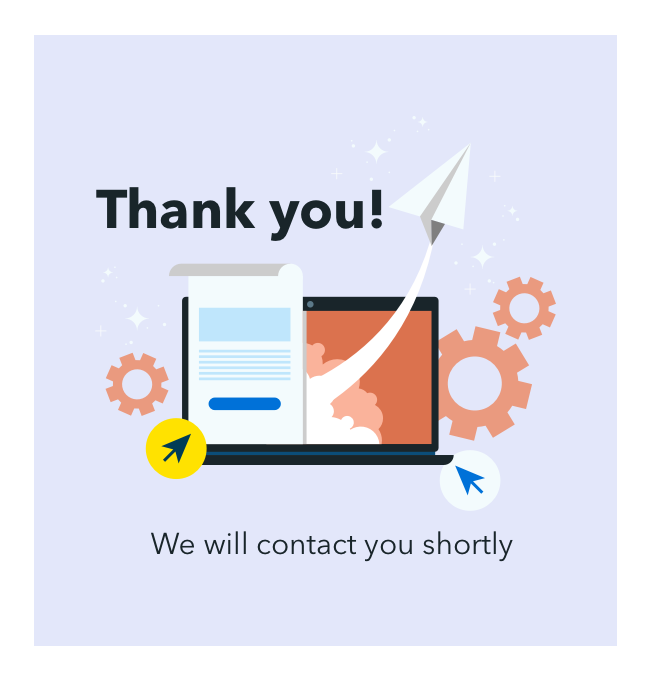The benefits of remote work have been known long ago. Still, many companies hesitated to embrace this mode for many reasons, the fear of losing control being the most common one. And now, when we are seemingly in for a long-term lockdown, companies have an opportunity to create a thriving environment for remote work. After all, millions of people around the world will have to adapt to working outside the office.
It’s not an easy transition, especially if you are new to working with remote teams. So, if you are among those trying to figure out how to make your team productive in a remote setting, hopefully, this article will help.
Last week, we joined the global trend of home-based work. Thanks to a vast experience in building remote teams, our company was able to make the shift fast.
How to transition your team to remote work: first steps
To start off, here’s an overview of our before-we-go-remote arrangements:
- Checking the readiness of each team member for the transition to home-based work; making sure everyone has necessary equipment;
- Short-listing the tools we are going to use for remote communication and collaboration;
- Making a schedule of our day-to-day routine;
- Double-checking if everyone has access to important documents;
- Setting up our agenda for the next week and a further reporting and follow-up procedure.
Now let’s take a look at how virtual team collaboration can be organized within your company.
Preparing
Before anything else, check each team’s member readiness to work remotely. Most of us have at least a brief experience working from home. Nevertheless, be sure to check in with every team member as to their tech capabilities for the home office.
Like many teams out there we often worked together in person. Remote team communication is slightly different for us. Instead of gathering in a meeting room, we are preparing for an online meeting for 15 members from our marketing and sales teams. We need to be able to download and share files, hear and see each other well during a video conference. Our team is going to use a combination of Zoom, Slack, and Microsoft Teams as our temporary office space.
To make this work, we’ve used this checklist for remote office equipment:
- Desktop computer or laptop
- Phone headset
- Web camera
- Office supplies
- Remote access to a stationary workplace (optional)
- 2nd monitor (optional)
Productivity
Figure out a schedule for your team members
The flexibility is an obvious benefit of remote work. Some people are most productive in the morning, while others prefer to take mornings off in favor of burning the midnight oil. If an employee’s preferred schedule doesn’t impede the workflow, why not let them stick to it?
We went with a three hour time window (between 1 pm and 4 pm) when all-hands online presence is mandatory. During this time we are highly collaborative, brainstorming, consulting with each other by voice and in text messages. Our one-on-one and team calls are also held within these hours.
If this way isn’t suitable for your company or project, you could go with an option where you set a time span for a response. For example, up to 1 hour for a chat message and up to 4 hours for an email, and so on.
Managing remote teams, focus on results
When it comes to remote teams, it’s important to shift your focus from daily activities to results and achievements. In other words, you should worry less about what the team members are doing now and focus on their accomplishments. You may want to check in from time to time to see how the employees are doing – just in case someone hit a snag with the task or encountered a communication bottleneck. That way, the team will feel your support rather than pressure and desire to control from your side.
Map out a remote work plan
You can never go wrong with planning the team’s activities ahead of time. You probably do the weekly planning with your in-house teams, but with remote employees, it’s critical to plan in advance. That way, you’ll be sure no one feels lost. With this in mind, point out high priority tasks and map out further plans.
The sense of urgency usually dials down when team members are not in the same room. Following a plan, on the other hand, helps in sustaining motivation. Your plan needs to be as specific as possible, including concrete dates and relevant agenda. As such, it’s best to steer clear of such wording as “urgently,” or “when you have the time” and the like.
Communication
Create a reporting procedure
Regular reporting is necessary, but it’s better to avoid a convoluted procedure. Our team sends weekly reports that entail items like our accomplishments during the past week and our plans for the next week. We don’t hesitate reset expectations as we go. We use Teams as a key hub for progress updates.
On a side note, intensive reporting impedes building trust. Be sure to reiterate that reports are just a way to stay connected and up to date.
Stay in touch
This one might sound glaringly obvious, but communication is key to the success of a remote team. Try to involve all of the team members in a conversation on a regular basis. It’s important because people might feel isolated when they cannot approach you and each other in person. There are lots of tools at your disposal for staying in touch. Our team, for example, uses several channels in Slack and Teams, both fun and topic-relevant.
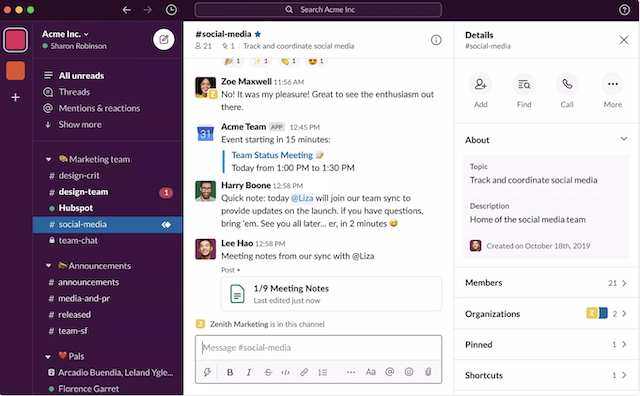
Channels in Slack. Image credit
On the other hand, it’s easy to overuse communication in a chat. Many agree that messages that keep popping up are a major distraction. Some might just mute Slack and miss a really important message. Others would spend all day sifting through conversation threads. Both scenarios can take a toll on remote workers’ productivity. It’s advisable to only use chat for fast-moving discussions and scheduling meetings. For other matters, there’s email and a wealth of collaboration tools.
Read also: Communication Tools for Your Virtual Team
It can be tricky though, trying to strike the right balance between keeping everyone involved in a conversation without creating a distraction. With this in mind, make sure the team members are part of the relevant channel branches, receiving only relevant to their project messages.
Hold video meetings
Face-to-face communication is important, and more so when you are distanced from your team members. Group video chats help combat the sense of isolation and foster understanding. As such, don’t hesitate to turn on your camera when possible and initiate a conversation.
A ten-minute call can easily save hours of writing messages. Similar to an office setting, those work problems that involve emotions require eye-to-eye communication. Video chat is your best alley here since it gives the clue into a person’s emotional reactions. In this pursuit, we leverage Zoom and video call option in Teams.

A video conference via Microsoft Teams. Image credit
Keep in mind that long pauses between communication instances may impede productivity, making team members wonder what they should do next. Try to come up with a schedule of video conferences and stick to it. If someone can’t join an online meeting, record it in real time (ask the participants for their permission first) and share it with the missing team member.
Security
The network your employees are using at home is not directly controlled by your business. That is why it’s important to find the tools that will help protect data and other valuable information.
The simplest way is to use the applications that allow secure remote access, such as TeamViewer, LogMeIn, and others. They enable the employees to connect to the workstations from home through remote access, which is a Peer-To-Peer connection.
Ask your employees to install a VPN on their devices. VPN protects data online, combining encryption protocols and dedicated connections to create virtual P2P connections. This prevents hackers from accessing the transmitting data.
Add an extra layer of security to your company by using cloud-based solutions. With cloud, data is not kept on a device but stored online securely and encrypted.
Keeping your team motivated
Your remote team will thrive as long as you keep investing in your relations. That’s why you should continue to practice the culture connection, collaboration, and support. Their days (and yours too) will be filled with collaboration tools, tables, chats, and video conferences and less human conversation. It means CEO, CTO and team leaders need to go the extra mile to prove that despite the colleagues aren’t co-located, they still are a team. Here’s what you can do:
- share your vision of the project or company;
- communicate your expectations clearly;
- let people know about their role in the success of the company.
Above all, try to show that you believe in their success and that you are here to help them, rather than to keep tabs on their online status.
A recap of tools to build effective work relationships remotely:
All of these tools are tailor-made to make remote collaboration easier and help your team be productive during this turbulent time.
- Collaboration: Trello, Asana, Basecamp, Jira, Confluence, Zoho Sprints, Github, Gitlab, VersionOne
- Chat: Slack, Microsoft Teams, Google Hangouts
- Video team meetings: Zoom, Skype for Business, Microsoft Teams
- Calendar: This option is available in Google Suite or Office 365
- Shared access: Google Docs, Office 365
Want to know if remote work suits your company?
Find out how we can build your remote team in Ukraine. We will gladly consult you on remote team best practices. Let’s talk?