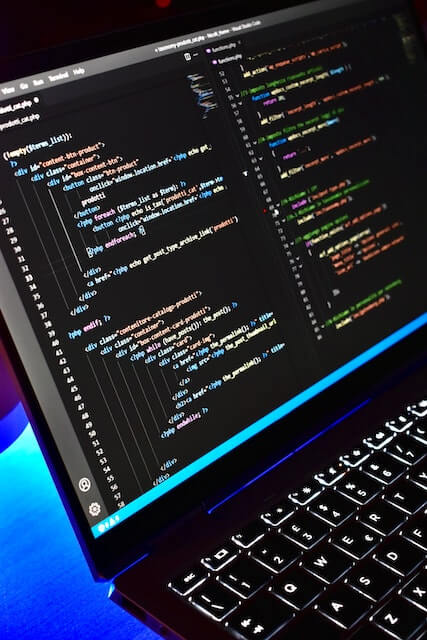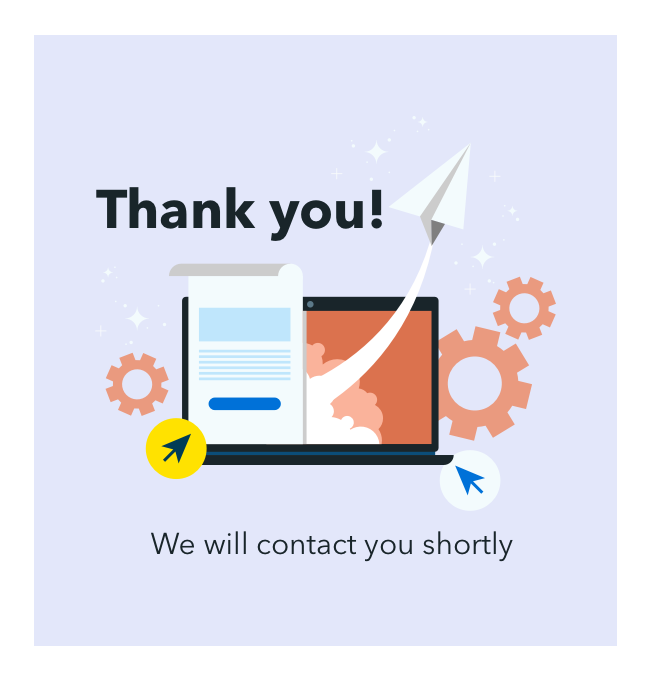Four Digital Companies Share Their Secrets to Managing and Motivating Their Virtual Teams

In this day and age, it’s hard to imagine a company without a virtual team capable of performing complex tasks. There are many reasons why companies decide to embrace remote work. Lowering operational costs, regional coverage, involving experts with niche expertise are the most popular ones.
For employers, switching to remote means having a proven way of managing their remote staff. If you are going to undertake this challenge, read about the experience of these 4 digital companies.

Digital Ocean
With nearly 200 off-site employees, lots of distributed work is happening at Digital Ocean. According to their leaders, providing a top-notch remote experience to their employees resulted in the highest engagement score among company departments.
- Slack for remote workers. Digital Ocean has a Slack channel for remote-specific announcements and several interest-based channels for “water-cooler talks.”
- All meetings are hosted on Google Hangouts. All conference rooms are equipped with screens for remote employees to be part of a conversation.
- Meetings via Zoom. Zoom allows remote employees to take part in internal meetings via high-quality video streaming.
As part of their remote-inclusive program, Digital Ocean hosts gatherings, team dinners, and workshops. Additionally, the company provides free monitors, keyboards for home offices and reimburses $100 for headphones. The company also covers flights and accommodation costs for those traveling to the headquarters in New York.
Zapier
With 100+ employees in 13 countries, Zapier operates virtually from day one. From hiring self-starters to establishing well-tuned processes, the Zapier team works hard to embrace remote at its best.
- Slack as a virtual collaborative space. Like many companies, Zapier believes that the more people – the more channels are required for fruitful communication. Currently they have over 20 channels, functional and project-specific.
- Async for super important conversations. Zapier has built their own internal communication tool so that all important discussions are archived for future reference. It is a great alternative to the never-ending email chains and fast-paced Slack environment.
- Trello for new product features. The team at Zapier uses boards to write down everything they are planning to accomplish soon. Each card is accompanied by a detailed description. Trello boards are great for keeping remote workers in the know about upcoming features and their development will affect the process.
- GitHub for project management. While Trello keeps all information about product features, GitHub stores all code. Zapier uses GitHub’s Pull Requests for feature follow-ups and Issues for bugs.
- LastPass for keeping all passwords in one place. LastPass allows any worker to login to any of the services used without having to enter the login and password every time.
- GoToMeeting for video conferencing. Zapier leaders appreciate GoToMeeting’s quality of audio and video. The team also uses Skype for occasional calls, but they find GoToMeeting more convenient for hosting team calls.
To nurture a company culture, Zapier has developed a set of internal processes referred to as “how we work.” They are all about inspiring employees and getting to know each other:
- Weekly online lightning presentations.
- One-on-one meetings with every team member.
- Random short chats between colleagues.
Buffer
Buffer is an intuitive social media management platform that helps drive social media results. What started as 6 people located in San Francisco, grew into the team of 80 people working across 6 continents and in 50 cities around the globe.
Above all, Buffer strives to build trust between team members, and there is a very good reason behind it. It is a cross-cultural team, with different communication styles and social conventions. That’s why getting to know each other in a remote environment takes a bit of work. Here’s what Buffer does to foster communication between team members.
- Newsletter with fun facts about colleagues;
- Quizzes about teammates to see how well they know each other;
- Weekly calls with one of the team members chosen randomly;
- Yearly gatherings with the whole team;
- Letting employees know each other’s salaries;
- What projects other teams are working on;
- Access to progress reports and updates throughout the project lifetime;
- Keeping all employees in the loop via BCC to emailing lists;
The Buffer experience proves that that building trust is all about transparency and open conversation.
Groove
Groove is a sales engagement platform that helps marketers sell smarter. A few years ago, the team decided to switch to remote and now has team members across the States, with part-time employees in Europe and Asia. Apart from popular tools such as Slack and Trello, Groove uses dozens of other tools.
The employees widely use Google Docs, Sheets, and Slides for file management and data storing. They suit the teams perfectly due to simultaneous editing and automatic saving features. Additionally, the offline mode makes it a lot easier to access files with no Internet connection.
For sharing non-doc type of files like videos or photos, Groove uses a stand-alone file sharing tool. Their choices are DropBox, Google Drive, OneDrive, ZohoDocs. All these tools have built-in collaboration options and are hosted on cloud. Essentially, the most important parts of Groove’s workflow include:
Teamweek for planning 2-week sprints. It is essential for Groove leaders to see what every team member is working on. Teamweek makes it easy to plan short sprints and provides the at a glance overview of what everyone is working on.
Zoom for daily team meetings. The team at Groove makes the most of its voice calls with an option to share screens while on a call. Zoom is extensively used for daily meetings and unplanned calls that pop up during the day.
To have a motivated and productive team, Groove sticks to these principles:
- A company-wide 15-minute call every Monday where everyone shares their goals and tasks for the upcoming week;
- Hiring people with previous online work experience;
- Events for the whole team to get together and meet in person;
- A special on-boarding system for new hires;
According to their leaders, Groove is above all a team of self-starters. This has been incorporated into their approach towards hiring the people tailor-made for remote work.
Key Takeaways
The world is a true repository of talent. However, building a cohesive team that would function virtually is certainly a challenge. As you can see from the experience of the above companies, management and motivation takes the right people, tools, and processes.
- Company leaders need to invest in communication tools. Slack and HipChat have become virtual headquarters. Video conferencing tools are important too, as they allow to meet and talk to colleagues face-to-face.
- Management and data storing tools ensure commitment and consistency. All remote employees need to have a clear understanding of the expectations set by the leaders, along with short and long-term goals. Management tools are a great way to achieve that. Besides, they give the employees an overview of what the team (or a team member) is working on. Essentially, all data will be kept in one place with a wide range of file management cloud-based tools.
- Motivation and sharing company culture. Including remote staff into team building events is the baseline for creating the sense of connection to the company. Marking important events with gifts, covering trips to headquarters, and taking care home offices are the signs of remote-first company.
Recommended articles